looked at the T6X today.
saw what happened ultimately. it works in v9(970) for some reason while it shouldn't. being read into v10(1011) it reads that gear part 9 & 10 are not there and puts those landing lights up at the 0 point. In reality the T6A/B has retractable landing lights under the wings that rotate down. the earliest version of the T6A/B had those, but in the unique paint layout redo, I didn't put those in there, in texture graphics, so I turned off the gear-strut part 9 and 10 which was what the landing lights were associated with. in 970, the landing lights still show up at the gear-strut 9 and 10 location, but when read into v10, it doesn't read the data in those values (nor should it really), as those gear parts are 'off' and so the light part association also doesn't show gear 9 and 10 as available choices. for the sake of the v10 version, I associated the lights to the main gear struts.
on the prop. I raised the show/hide value by double. T6X previously had it at 15. the Meridian has it up at 35 or so. so I simply put the T6X up at 30, doubling it's former # of 15. I very briefly checked it, so the T6X users are welcome to have a look and tell me if it's better or not. Updates to both available now.
images. nothing in particular to see, just the comparisons of the 970 and 1011 lights and gear pages.

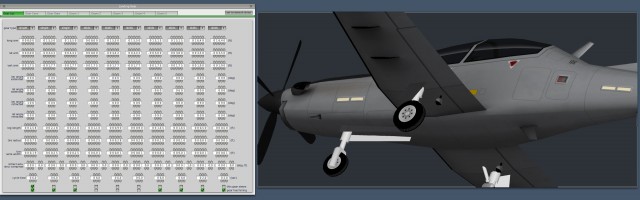
- see the (un-well textured) landing light objects there